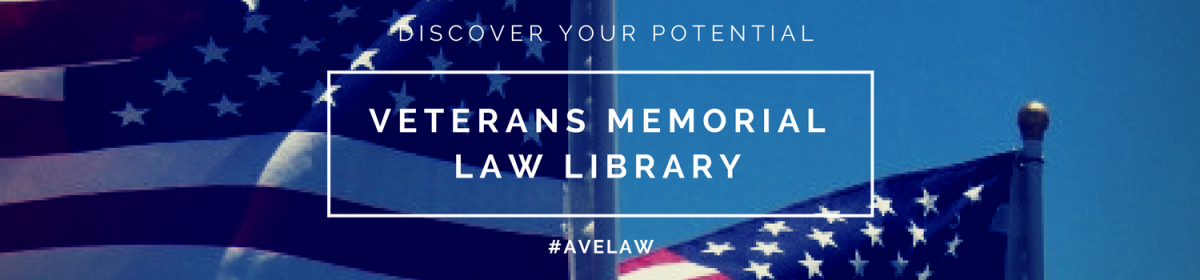Earlier this week, we were fortunate to have Deanna Sparling from LexisNexis come to our campus and delve into all that the LexisNexis Digital Library has to offer. The LexisNexis Digital Library first came into being a few years ago, and Ave Maria School of Law was the first law library in Florida, and the second in the Nation, to adopt this digital library.
For those of you unable to attend this phenomenal workshop, I wanted to recap the information so that you don’t miss out on this wonderful tool waiting at your fingertips.
 First, to access the Digital Library you will need the following things:
First, to access the Digital Library you will need the following things:
- a device with internet connection;
- modern web browser (Google Chrome; IE10; Firefox; Safari);
- URL;
- ID (number on your AMSL ID card) & Password (your last name, all lower-case).
Once you enter the Digital Library, you will find a wealth of resources available. Here are a few general specifications about the library and how it works:
- 24 hr. loan period
- Items automatically return themselves at the end of the 24 hr. period so that there are no late fees
- Read in Browser option
- Download option in various formats
Within each title, you will find the following tools:
- Table of Contents, which is hyperlinked directly to the specific chapter or section
- Notes & Bookmarks, where you can access your saved notes and bookmarks
- Search, where you can search throughout the title
- Links — blue ones to other places within the same title and green ones to Lexis Advance
- Ability to highlight, copy, add notes, bookmark pages, etc. These annotations are saved in the Cloud and follow the book itself, so even if you have to retrieve the book from archive (i.e. if it has been superseded by a newer edition), your notes will still be accessible.

Deanna emphasized the value of conducting “book” research on the Digital Library. When you go out to practice, you may have LexisAdvance or WestlawNext or some variation thereof; however, your access will likely be limited, sometimes severely, compared to your access in law school. Because of these limitations, your research on the paid databases will need to be speedy and accurate. One cost-effective method of conducting research is using the books because you can quickly skim the index and find relevant information before you even enter the database. The same concept applies to using the books on the Digital Library. Flipping through the pages and scanning the index or Table of Contents works the same in the electronic book as it does in the print version. Furthermore, the ability to conduct book research gives you, as a proficient researcher, more flexibility and, therefore, more desirability as a potential employee. If you can conduct book research, your prospective employer won’t need to teach you how to look something up in a treatise at your local law library since their firm doesn’t keep the secondary materials on hand or via electronic access due to cost. Finally, you may find that you actually prefer the book method of research.
To access the indices on the LexisNexis Digital Library, simply look for the “Featured Collections” portion along the top bar and click on “View All Indexes.” From there, you can find your relevant index and your topic, which will lead you to the appropriate citation.
The Ave Maria School of Law LexisNexis Digital Library has access to hundreds of titles, including numerous Florida specific practitioner-related materials and multiple copies of study aids such as the Q&As and the Understanding series. Check them out today!
 First, to access the Digital Library you will need the following things:
First, to access the Digital Library you will need the following things: