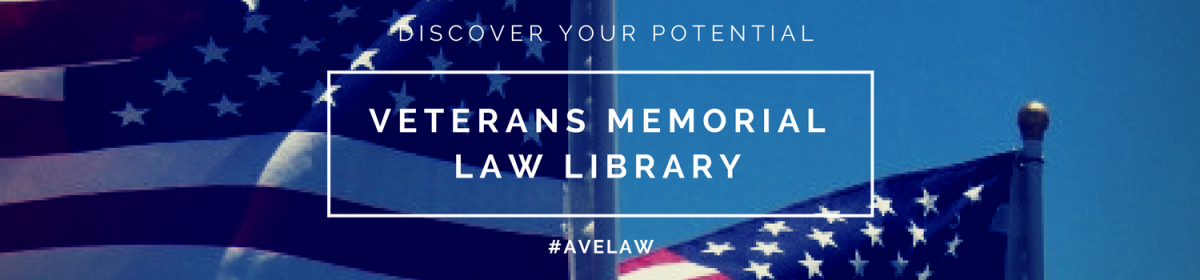Have you ever wondered what the difference is between states on a particular law? For example, which states have different laws regarding the age requirement for drivers’ licenses? Students at the law school here have full access to an amazing tool on Westlaw Next that allows them to generate just such a report. I encourage you to check it out if you can!
1. Log on to your WestlawNext account, and begin typing “50 State Survey” into the search box.
Tip of the Week: 50 State Survey
2. Click on “50 State Survey”. This will bring you to the main page. From here, you can select one of their topics or you can run a search in the search box. I searched for “minimum wage.”
3. This is what the results page will look like. There is, of course, the possibility that Westlaw has not created a survey on the particular area you search. I selected “Minimum Wage” because that’s what I was interested in. Please note that you can narrow the results further by using the filters on the left-hand side of the page.
4. Once in the selected survey, you should find a summary of the law on that area, including references to all relevant authority.
5. If you scroll down on the page, you will find links to all included state laws.
6. Clicking on the relevant state, you will find their statutory or regulatory language relating to that topic.